The Apple iPod Touch will the dream choice of MP3 player for anyone aspiring to own one. Having said that, it is not surprising that it is the best selling iPod in the current MP3 market. The iPod Touch is one of those magic gadgets that has it all, by doing best in playing MP3 and video and to a certain degree, it can do more than just play music and video, by being one of the best browsers around, and it is capable of taking in some incredible amount of new features by installation of Apps. It will be a crime if we left without mentioning about is impeccable ease of use and gorgeous looks. Just about three years after Apple had managed to stretch the definition of what a portable MP3 player is capable of to new heights with the master of the art iPod Touch, the other manufactures have just started to catch up with the latest revolution of Android powered mini tablets. In spite of having added competition, the latest version of the iPod Touch does justice to its award winning heritage and has secured the top spot of the MP3 player pyramid, yet again.
With the latest iPod Touch Fourth Generation, Apple has managed to close the gap between what its portable media player and iPhone are capable of. We think an apt way to describe this latest edition as an iPhone without the “Phone” capability. They have put the Touch on a diet, slimmed it down and beefed up the feature list and maintains it to be one of the most versatile hardware you can drop in your pocket. The reduction in dimensions has not stopped Apple from squeeze in a super sharp Retina display, couple of cameras and the A4 processor that did it for the iPhone 4 and iPad. These hardware upgrades has allowed Apple to include a plethora of new and interesting features such as the FaceTime calls, and Record and Edit videos just like what you can do on the iPhone 4.
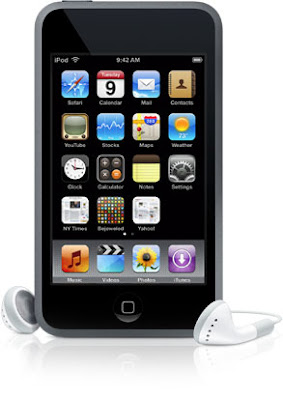
Design:
Size zero yet?
Well, we said that the iPod Touch 4th Gen is very much like the iPhone 4, but that is true just to the feature set and does not apply to the form factor. So, the Touch has retained its trademark shiny metal back plate, and yes, as always it is prone to the dirty finger marks and smudges. The very second that you place the hands on the latest iPod Touch, you will be able to feel its incredible slimness. It has really come down to shaving slivers of metal off the iPod each and every time now, largely because it is really thin already. This time the 4th gen is even thinner, of course, as the bezel has been cut down on the width as well, but the big stat is probably the drop in weight. It is not that drastic, but it makes the 3rd gen look a little out of shape. As far as the changes are concerned, the Sleep and Wake button has been moved to that right hand side to match the iPhone and iPad. But the headphone port retains its spot on the bottom, next to the dock connector. A small mesh speaker grille has been added to the bottom left corner, audio previously radiated out of the iPod touch’s back without a grille, but now passes through both the grille and the Dock Connector port when it is unoccupied. Apple has also added a metal-ringed, glass lensed rear-facing camera, smaller but found in the same position as the iPhone 4’s, and a front-facing camera, that is centered just above the glossy 3.5” touchscreen display.

The Retina Display:
You are blind if you did not notice the mind blowing Retina display as soon as the Touch is switched on. Apple iPod Touch 4th Generation Media Player has a resolution of 960 x 640 pixels and packs in about 326 pixels per inch. These values are about four times as many as that display on the 3rd Gen iPod Touch model. It is bright, Vivid and simply incredibly sharp; if you had been using an older version of the iPod or iPhone, the difference is inevitable, especially while reading text. We guarantee you that the amazement will not stop with just the first time of using it, it will probably last for at least a month. Though named as the Retina display, it is not the same as the one that you would find on the iPhone 4, as it is not the type with in-Plane Switching (IPS). So, if you are keen on what difference is this feature going to make? It is not that good at viewing angles, and you will be able to make out this difference if you look at both of them from an angle.
The Package:
Apple packages the new iPod touch in a clear hard plastic box that is a little smaller in every dimension than its predecessor, but otherwise extremely similar in look and contents. The package includes a pair of standard iPod Earphones, a USB to Dock Connector cable, two Apple logo stickers, a “Finger Tips” quick start guide, and a warranty booklet in a cardboard-lined rear compartment behind the device. One change with the package that was less fortunate was its decision to not supply headphones with an in-wire clicker. Otherwise, you get the usual pair of Apple headphones, and this means, you have to get the iPod out of your pockets to control the player. If you are too disappointed to accept this fact, you can always stick in a compatible set of earplugs with the clickers. It is just a shame that Apple has chosen not to include it in its top of the range iPod. Apple also sells Dock to VGA, Dock to component AV and Dock to Composite AV cables to output video from the iPod touch.
Features:
With the feature set being so close to the iPhone 4, the comparisons are simply inevitable. However, the ultimate fact is that one is a phone and other is a media player, just with a whole load of extras. One more difference is that, there cannot be an on-going cost involved with the iPod Touch, and this difference is valid only as long as you sign up for an iPhone 4 with a contract.
Capacities Available:
The iPod Touch Fourth Generation is available in three usual ‘Apple’ capacity choices of 8GB, 32GB and 64GB. While the base model of iPod touch contains 8 Gigabytes of flash RAM, the actual usable capacity reported by iTunes is 6.5GB, the rest is occupied by iOS 4.1 and formatting. The 64GB model has 59.1GB of usable space, losing nearly 5GB to formatting and iOS. While Apple’s mid-priced 32GB model has enough space for music, several HD videos, plus apps, and photos, most users will either initially or soon thereafter find the 8GB model to be too cramped for a device with the new model’s capabilities.
Connectivity:
Connectivity wise, the iPod Touch 4G has the usual suspects of Bluetooth, WiFi connectivity and the Wireless N also makes a bow on an iPod for the first time too. The processor employed on the iPod Touch has been upgraded to A4, which is same as the one on Apple’s other best sellers, iPad and iPhone 4. Hence, the performance is excellent. Boy, does this processor make the Touch fly; the device manages to boot from cold to Home screen in just 31 seconds, which is about 5 seconds faster than the iPhone 4. However, in reality, there is just hardly any need for you to switch off the device completely; you can just put it to sleep and wake it in an instant as soon as you wish to use it. Its overall performance is somewhat similar to that of iPhone , and unlike the last iterations, it does not look like there is an internal difference between the 8GB, 32GB and 64GB versions, apart from the memory. This means they all support multitasking. Swiping between the screens is smooth, pop-up alerts seems to appear without any jitters and the folders sweep open simply majestically. The entire user interface simply oozes with class and polish; it is a joy to use and as it the onscreen keyboard.
iOS 4.1 and iTunes 10:
As with all of the iOS devices, the iPod Touch 4th Gen has to be connected to the iTunes before you are allowed to use it. Despite now being on its tenth version, it is still a slow, clunking heap of rubbish. You will be guided through the setup process and also will be offered a chance to restore a previous backup to it; this is when you already own an iPhone or iPod, transferring all of the Apps and setting it up is easy. If you do not wish to upload all of the Apps you have on to the iPod Touch, all you have to do is, simply uncheck the ones that you would rather leave on your system and just resync. Since the iPod Touch comes installed with the iOS 4.1, you will not have to wait around for any updates. Just transfer all your music and you are ready to go in minutes. If you purchase any Apps on the iPod Touch, it gets synced to your computer when it is connected up next. However, if you choose to manage your music manually, the things that you buy on the iPod are not copied across automatically. Though this is easy to do, we feel that it would have been better if it were all automated.
Formats:
The Apple iPod Touch Fourth generation 8GB/32GB/64GB supports a range of audio formats, including 8-320Kbps AAC and the protected variant that you get from the iTunes Store. You can also play HE-AAC, regular and VBR MP3, AIFF, Apple Lossless, WAVE and Audible (2, 3, 4, Enhanced Audio, AAX and AAX+). The ones that it does not support include FLAC, OGG or WMA files; it will not play them without converting them on your computer first. If you try to copy an incompatible file to your iPod touch, iTunes will warn you it will not work and will refuse to copy it. Apple still has not seen fit to build an FM radio into the iPod touch, which is annoying, although there are loads of streaming radio apps that will work fine if you are in the range of a Wi-Fi connection. When it comes to video, the Touch plays a range of them including up to 720p H.264-encoded formats such as .mp4, .mov and .m4v. It also likes MPEG-4-encoded .mp4, .mov and .m4v, as well as Motion JPEG .avi files. Here again, there are free tools for Mac and PC to convert these, such as Videora. As with past iPod touches, this model continues to offer separate “Music” and “Video” applications rather than the unified “iPod” application found on the iPhone, so you still need to tap on different buttons here to access these two different parts of your media collection.

Face Time:
Apple has been running a major advertising campaign for FaceTime, which is its video chat service that works over WiFi. It makes use of the front-facing camera (more on this later) to film your face as you talk to your friend, while at the same time having their face on your device. Until now this feature was just exclusive to iPhone, and for that to work, you had to make a regular mobile call to begin with. With this feature on the iPod Touch, it works a treat. You have to sign up with your Apple ID; that is the same as the one that you use for the App Store and iTunes Store, and then anybody with an iPod Touch or iPhone 4 will be able to call you, just using your FaceTime email ID. If you are trying to call an iPhone 4 owner, you type in their phone number. It works brilliantly, with better than expected video and audio quality. The only glitch that we had with this feature is that, when we made a call to a friend whose device was not connected to a WiFi network at the time. The Touch did not show any error message and gives a regular ringing sound, as if the other person just did not care to pick up. However, the recipient does get a notification of a missed call once we hung up.
Cameras:
The cameras on the iPod Touch is something like the proverbial busses; we have waited for years for one to appear and suddenly two have come along at once. There is the VGA front facing camera to enable the Face Time Video chat feature and the usual rear facing one to take snaps. Both of them are welcome additions, despite the fact that the latter is nowhere near as good as the ones that are employed on the iPhone 4 for taking still images. At just 960 x 720 pixels, we would say that there were cameras a decade ago that were more capable.
Apps:
It would be a crime if we have an Apple iPod review without discussing about their out-of-the-world Apps. Just like with the iPhone and iPad, with the Touch too, you can choose from about 250,000 apps available on the app store to make it do just about anything you wish to. Mail is a basic multi-account e-mail program, Safari is a web browser, Photos stores and displays images synchronized from a computer, saved with the camera, or downloaded from the Internet, Maps offers Google’s satellite, street, and drawn imagery of the planet and its individual buildings, and YouTube is a dedicated app for watching videos from the Google-owned short clip streaming service. Other applications, including Calendar, Stocks, Weather, Notes, Calculator, and Voice Memos are self-explanatory, with separate iTunes and App Store applications offering additional media and software, respectively, for direct download to the device.
Apps that missed out:
Notably missing from the iPod touch’s applications are the iPhone applications Phone, which depends upon cellular hardware and cellular service for voice calling, and Compass, which requires a magnetometer and GPS hardware to show your current orientation, longitude and latitude. The lack of GPS and compass hardware in the iPod touch also limits the performance of this model’s Maps application for turn-by-turn direction purposes, requiring the addition of unjustifiably expensive GPS accessory hardware to bring this model up to pace with the iPhone 4. But, it does have a location pinpointing system, which makes use of the nearby WiFi networks does a remarkable job in the urban areas. However, it does not seem to work when you are any from civilizations.
Game Center and Gryoscope:
Like Steve Jobs, we would also like to press the point about iPod Touch’s gaming capabilities, and the latest Game Center is now a part of the iOS 4.1. The three axis gyroscope also adds to this list. The Game Center App is a one stop shop for gaming. From here, you will be able to download compatible games from the App store and build up a list of friends to play with. The list of games available seems to be ever growing and, as of now it also includes popular titles such as FarmVille, Flight Control and Real Racing. As in the case of any social networking activity, it will become more fun as you get more of your friends join up to it.
Games such as Prince of Persia: Warrior Within, look noticeably better on the iPod touch 4G than they did on the iPod touch 3G, and apart from the aforementioned viewing angle issues, they are more or less identical to the way they play on the iPhone 4. They load faster, too. Last and arguably least is the 3 axis gyroscope that enables the touch to know its orientation when spun around in your hands, which is an addition to the accelerometer based controls found in every iPod touch and iPhone since 2007. The gyroscope provides more accurate and detailed position shifting information, including tracking of acceleration, attitude (positional, not psychological) and rate of rotation. Some game developers have incorporated gyroscope controls as an alternative to swipe based head positioning gestures in first-person and third-person shooters.

Performance:
Camera performance:
As far as the performance of these cameras is concerned, the colour reproduction seems to be slightly colder and less realistic than on the iPhone 4 and the angle of view is narrower too. In addition to this, there is no HDR, and the lens is also only fixed focus; tapping over the display will do the mere task of altering the exposure. We would say that this camera is just OK for capturing a quick moment for Facebook or Twitter, but it cannot be considered any serious and its uses are limited. Obviously, when compared to the iPhone 4, it is a chalk and cheese. One area where the iPod Touch’s camera excels is at video recording. Like the Flip Video-style camcorders, shooting at 30fps and at a resolution of 1280 x 720 pixels for 720p HD, it does quite a decent job. Though the colours are still not as rich as that on the iPhone, the angle of view is wider and panning is smoother too.
Video:
We would happily recommend iPod Touch’s camera for the kind of straightforward, point and shoot video, which it is mostly going to be used for. Having said that, it is still nowhere near the quality of Flip style mini camcorders. But unlike most of those, you do not need to plug it into a computer to publish the video file on YouTube. The touch uses the Wi-Fi connection to upload the results directly; Before you press the big ‘publish’ button, you can cut the start and end of a clip, or by buying iMovie for £3 from the App Store, you can get some more sophisticated editing options.
Audio:
As we had mentioned earlier, the included headphones do not have any clickers on the wire, but unfortunately, it is not sounding good too. The frequency response is between 20Hz and 20,000Hz, with an impedance of 32 ohms. We would say that it is worth playing around with the various EQ presets to get a bit more oomph out of them, but you will never be able to get the huge depth or powerful bass. The audio also starts to get a bit tinny if you turn up the volume really high. We would say that they are certainly better than the ones that come with the earlier generations of the iPods. If you love your music, it is worth investing a little extra over some specialist headphones. The internal speaker is quieter than the one on the third-gen touch, but that is probably for the best as the definition is understandably poor given its tiny size.
Battery:
When iPods first came out in the market, there was a lot of fuss about battery life and it is a testament to Apple that such discussions are highly irrelevant now a days. They claim that the 4th Gen iPod Touch is capable of 40 hours of music playback or seven hours of video. This is a major enhancement considering the 30 hours of music and 6 hrs of video of the third gen model. As in the case of all the gadgets, the accurate battery life totally depends on what you do with it, but with the iPod Touch, we can assure you that you will not have to nervously glance at the battery meter, which was not the case of the previous iPods. We think that a percentage figure next to the battery indicator would be a nice addition. All we can usefully tell you is that the battery lasts a good day of using as many of the advanced features you can, before needing a recharge, and that video calling seems to zap the battery indicator the most.

Value:
This latest edition of the 4th Generation iPod Touch is up for grabs from all major (and minor retailers for that matter). The 8GB model will set you back by £189, the 16GB by £249 and the highest capacity 64GB model at £329, will really set you back. And even though this iPod is quite an incredible package, we feel it has a premium price tag. So, if you ask us if it is worth it? We would say that if you are thinking about an iPod Nano, then it is a no brainer that you stump up some extra cash for the Touch. Remember that just because the iPod touch cannot connect to mobile networks itself does not mean it cannot be used as a phone or to browse the web when you are not within range of your Wi-Fi network. As well as FaceTime, apps such as Skype enable you to make and receive calls, and if you are prepared to carry round a MiFi dongle (which turns a 3G signal into a Wi-Fi network), then you are no longer tied to fixed Wi-Fi. Certainly for occasional use, an iPod touch and a PAYG MiFi is far cheaper than buying the bottom-end iPhone 4 on PAYG.
Worth the upgrade?
Apple’s iPod Touch has come a long way since its debut in the year 2007, which was the year the company took a lot of pain to describe the device as a stripped down iPhone. The whole point of the so called fourth generation is to make some major upgrades both inside out. While the first gen Touch was thinner and simpler than an iPhone, but it lacked for enough hardware and software that users were supposed to covet on an expensive product. Over the next two years, Apple reimagined the touch as a multifunction device for gamers, and a rehabilitated second-generation model made screen and processor improvements, added a speaker, volume controls, and most of the iPhone’s applications, and tweaked its body with sleeker curves. A third-generation version made only internal changes, though leaked prototypes suggested a rear camera was in the works, too. By mid-2010, the iPod touch had become a hit on its own merits as a media player and Internet device, as well as a legitimate challenger to dedicated portable gaming consoles from Nintendo and Sony. So, has Apple really made a difference with its fourth gen, or is it just for name sake? Let us analyze.
The major upgrade obviously is that of the processor The CPU portion is another ARM A8 that should make it up to 1GHz clock speed, provided it is not limited. On its own it might not make all the difference in the world, but considering the fact that the 3rd gen is under-clocked to 600MHz, it is a bigger step than it looks. Another big update is with the display, which has changed from a 320 x 480 pixels LCD to a 960 x 640 pixels LED backlit Retina. Throw in the lower power drain and the IPS for a better viewing angle and it becomes the place where the 3rd gen owners will turn green with envy if they do not make the switch over. Connectivity wise, you might think that there is no big difference, except that the iPod touch 4th generation model now has the further reaching and faster n-wireless standard. Very nice for a bit of browsing at home, that is unless you already have an iPad. Both generations have the same GPU inside, so you will be able to enjoy some decent gaming power on either the old or new model, which is a sigh of relief for those looking to keep up with the apps on the 3rd gen. The difference here is that, with the better processor, the graphics unit on the new iPhone 4 is going to be more efficient and a little tighter but, essentially, you will get a similar performance. Another upgrade has to do with the cameras; the 3rd generation did not have any and the latest Touch has two of them.
Warranty:
The Apple iPod Touch 4th Gen comes with one year warranty for parts and labour.
Verdict:
The new iPod Touch Fourth Generation is so much more than an everyday portable media player. It has a stunning display which complements the new, faster processor to make the use of iPod a breezy experience. We cannot help praising the speed at which you move around the iOS, browse the web or do anything on the iPod for that matter. The Face Time video calling and HD video recording are great additions. This HD camera is great to carry around in pocket for some spontaneous point and shoot footage and you will not go wrong in this respect. The Game Center is a great one stop social gaming portal. We did not have much to complain about the 4th gen Touch; the cameras are welcome, though the stills are not that great. Comparing the Touch with other Apple products, we would say that is incredible value; Go for it.
Apple iPod Touch 4th Generation Media Player - Technical Specification Table
| Manufacturer | Apple |
| Model Name | iPod Touch fourth generation |
| Device type | Portable media player |
| Dimensions (H x W x D) | 4.4” x 2.3” x 0.28” |
| Weight | 101 grams |
| Colour | Black |
| Display | 3.5-inch (diagonal) widescreen Multi-Touch display |
| Display resolution | 960×640-pixel resolution at 326 pixels per inch |
| Capacities available | 8GB, 32GB and 64GB |
| Camera | Video recording, HD (720p) up to 30 frames per second with audio; still photos (960×720) with back camera |
| Camera features | VGA-quality photos and video up to 30 frames per second with the front camera Tap to control exposure for video or stills Photo and video geo tagging over Wi-Fi |
| Headphones | Frequency response: 20Hz to 20,000Hz, Impedance: 32 ohms |
| Supported audio formats | AAC (8 to 320 Kbps), Protected AAC (from iTunes Store), HE-AAC, MP3 (8 to 320 Kbps), MP3 VBR, Audible (formats 2, 3, 4, Audible Enhanced Audio, AAX and AAX+), Apple Lossless, AIFF and WAV |
| Supported video formats | H.264 video up to 720p, 30 frames per second, Main Profile level 3.1 with AAC-LC audio up to 160Kbps, 48kHz, stereo audio in .m4v, .mp4 and .mov file formats, MPEG-4 video, up to 2.5Mbps, 640×480 pixels, 30 frames per second, Simple Profile with AAC-LC audio up to 160Kbps per channel, 48kHz, stereo audio in .m4v, .mp4 and .mov file formats, Motion JPEG (M-JPEG) up to 35Mbps, 1280×720 pixels, 30 frames per second, audio in ulaw, PCM stereo audio in .avi file format |
| Wireless | 802.11b/g/n Wi-Fi (802.11n 2.4GHz only), Bluetooth® 2.1 + EDR, Maps location-based service,, Nike + iPod support built in |
| TV | Support for 1024×768 pixels with Dock Connector to VGA Adapter; 576p and 480p with Apple Component AV Cable; 576i and 480i with Apple Composite AV Cable (cables sold separately) |
| Input and output | 30-pin dock connector, 3.5-mm stereo headphone mini-jack, Built-in speaker, and Microphone |
| Sensors | Three-axis gyro, Accelerometer and Ambient light sensor |
| Battery | Built-in rechargeable lithium-ion battery |
| Battery life | Music playback time: up to 40 hours when fully charged Video playback time: up to 7 hours when fully charged |
| Battery charge time | Fast charge in about 2 hours (80% capacity), full charge in about 4 hours. |
| iTunes version | iTunes 10 or later |
| System Requirements | USB 2.0, iTunes 10 or later, Mac: Mac OS X v10.5.8 or later, PC: Windows 7, Windows Vista or Windows XP Home or Professional (SP3) or later, Broadband Internet access required |
| Box contents | iPod touch Earphones Dock Connector to USB Cable Quick Start guide |
| Warranty | One year |
0 comments:
Post a Comment