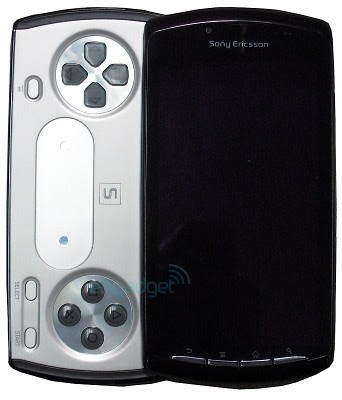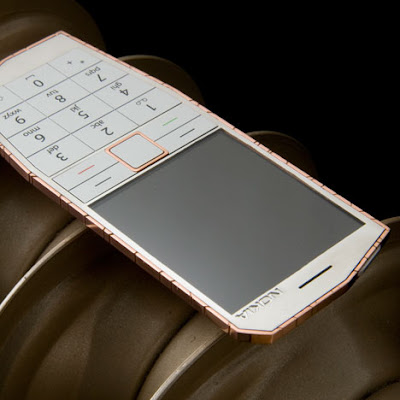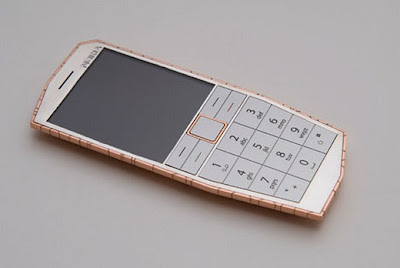With the arrival of
Ubuntu 10.10, the list of reasons to try
Linux for your
business just got a little longer. The free and
open source operating system is now more user-friendly than it's ever been before while still offering the many
security and other advantages it has over its competitors. If you're among the legions of new Linux users out there, congratulations on making a smart move! Now that you're on your way to a lifetime of freedom from high costs, vendor lock-in, constant malware attacks, and the many other disadvantages associated with
Windows and
Mac OS X, you should be aware of some of the classic mistakes Linux newcomers sometimes make.
None of these should be deal-breakers, by any means. Nevertheless, an early heads-up can help prevent unnecessary frustration. Without further ado, here are five key things you should avoid when starting out with desktop Linux.
1. Expecting WindowsHumans are creatures of habit, so after years of using Windows--or Mac, if that's the case--it's hard not to expect what you're used to every time you use a computer.
Ubuntu and recent
Linux distributions have incorporated many user-friendliness features from their Windows and Mac competitors in recent years, so there is actually going to be quite a bit of similarity these days--much more than there used to be. When it comes right down to it, though, even consumer-ready Maverick Meerkat isn't Windows, and you shouldn't expect it to be.
This is not--I repeat, NOT--to say that things are harder. Linux is not more difficult to use, especially if you're on a modern distro like Ubuntu. It is, however, different. It might take you a little bit of time to get used to its slightly different way of doing things. Don't let that put you off--a small learning curve will gain you a lifetime of advantages.
2. Running as Root UnnecessarilyOne of the big differences between Linux and Windows is that Linux users don't typically have "root," or administrator, access. That's a very good thing for security, and it's something you should take care to preserve by not running as root unnecessarily.
That said, you should not fear running as root, either. There are some tasks that require root privileges, and for good reason. Just make sure you do it only when necessary.
3. Using Google to Find SoftwareIf you're coming to Linux from Windows, for example, you're used to the hunt-and-peck approach to finding new
software packages online--and then, doubtless, paying dearly for them. One of the beauties of Linux, however, is that it makes this process much easier--not to mention generally free.
Most every Linux distribution has a package manager, and that's one of the first things you need to find. In Ubuntu, it's the Ubuntu Software Center, and it is your friend. With the package manager, you'll be able to find just about any software you need, and probably for free.
4. Fearing the Command LineIt's a testament to how far Linux--and operating systems in general--have come that many people have never had to use a command line. With distributions like Ubuntu Maverick Meerkat, you still won't have to, for most purposes.
Don't live in fear of the command line, though. It's no more difficult to type in a few short commands than it is to click through the necessary screens in a GUI, and it can be both faster and more effective. I'm not saying you need to seek it out, necessarily, but if something comes up that requires it, don't stress out.
5. Giving Up Too EasilyChange can be hard, no matter how simple the technology you're changing to might actually be. It's important to remember that you weren't born knowing how to run Windows or OS X, either--you had to learn and get used to it.
Same goes with Linux. It might feel a little different from what you're used to, but that doesn't mean it's hard or bad--it's just different. Stick with it just a little longer, though, and you'll soon stop noticing the areas where it's different from Windows or Mac. Stay a little longer, and you'll start seeing that many of the ways Linux does things actually make more sense. After that, it won't be long before you can't imagine going back.